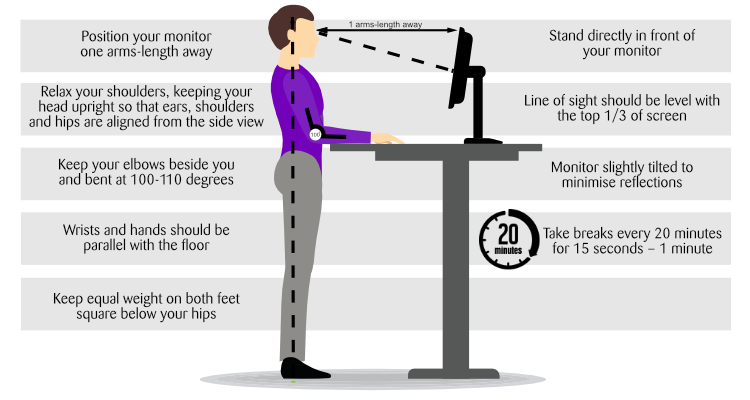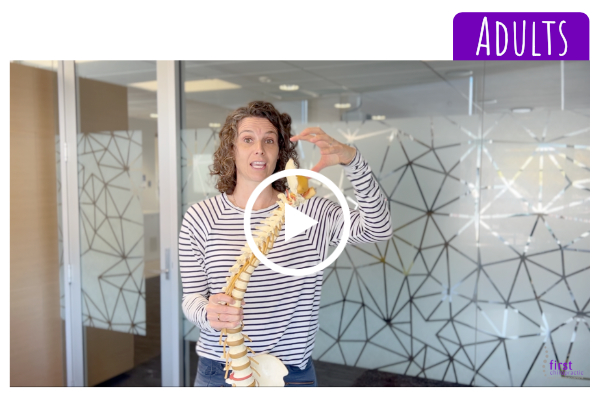Why is correct workstation posture so important?
Why is correct workstation posture so important?
The proper positioning of your body whilst sitting or standing at your desk is important for several reasons. It ensures that there is minimal amounts of stress on your joints and supporting ligaments, tendons and muscles. Repeated poor posture over hours, days, months and years can lead to chronic discomfort in the neck, shoulders, arms and hands, fatigue, headaches, pins and needles or numbness in the hands, nerve dysfunction, degenerative arthritis, and breathing issues.
Sitting at work
With many jobs, extended periods seated at a desk are simply part of the role. Practising good posture, and ensuring you have regular movement breaks can help you avoid aches and pains and headaches, as well as damage to your spine.
Seated Posture
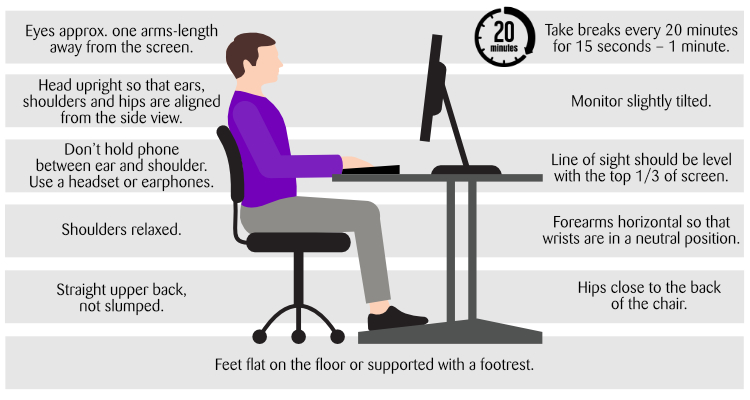
Sit with your feet flat on the floor or footrest. Adjust chair height so your knees and hips are at the same height. Your pelvis should be rocked forwards rather than backwards. Roll your shoulders backwards and downwards. Your ears should be in line vertically with your shoulders and hip joints. Your screen should ideally be at eye-level to avoid the neck flexing forward which puts strain on your neck and shoulder muscles. To keep your shoulders back, stretching your pectoral muscles and strengthening your rhomboid (shoulder blade) muscles can help.
Need more support in your office chair?
These make sitting up straight feel effortless!

Not all office chairs are created equal, so we recommend a D-Roll back support to give additional lumbar support, helping maintain the natural curve of the spine when seated for extended periods.
Standing at work
Height adjustable desks provide you with the ease of alternating between sitting and standing positions whenever you want.
How long should you stand at work?
Given that everyone’s physiology is different, the exact right ratio of sitting to standing will differ from person to person.
Many ergonomic experts recommend standing about 15 minutes out of every hour when using a standing desk, although research is ongoing.
Remember that standing time includes other movement during the day as well – trips to the staff kitchen, water cooler or photocopier or a brief stretching break, all count as standing too. Associating standing with certain activities like phone calls or video meetings can make it easier to incorporate.
Just prioritise standing when you can.
Remembering to stand
To develop the habit of standing more, some people find it useful to set a reminder on their phone
Standing Posture
If you are using a standing desk, try to imagine observing yourself side-on. Your shoulders, hips and ankles should all be aligned vertically, with your spine upright and your shoulders pulled back and down. Your feet should be shoulder-width apart and parallel to each other, with ‘soft knees’- not locked.
Workstation Stretches
Below are exercises you can do without even leaving your workstation that will leave you feeling refreshed and healthier. Remember to breathe normally throughout the stretches, and never hold your breath. With each stretch, you may find yourself more flexible. Don’t go further than is comfortable. Move your body with stretches or walking for 10 seconds to 1 minute, every 20 minutes.
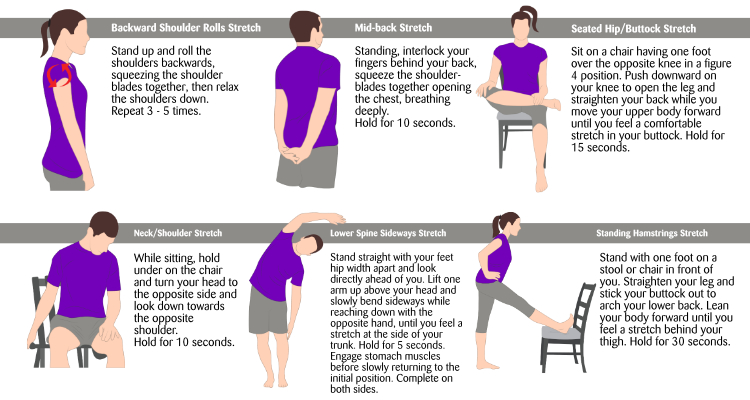
Technology for Kids
On the couch or armchair
To minimise strain on children’s necks whilst using a phone, ipad or laptop on the couch, firstly stack cushions on their lap to raise the height of the device towards eye level. Also slide their hips back towards the back of the couch to straighten their back, and place another cushion in the small of their back to support it.
At a table or desk
Use a pillow to support their low back. Use a box or books to raise their device height towards eye level if they are not spending much time typing on a keyboard.
Video Tutorials
Stacked with great, practical advice, watch our Hastings’ chiropractor Dr Emma explain optimal posture for Adults and Children:
Quick Tip!
Lying on their stomach and lifting their head against gravity strengthens their neck and back muscles.